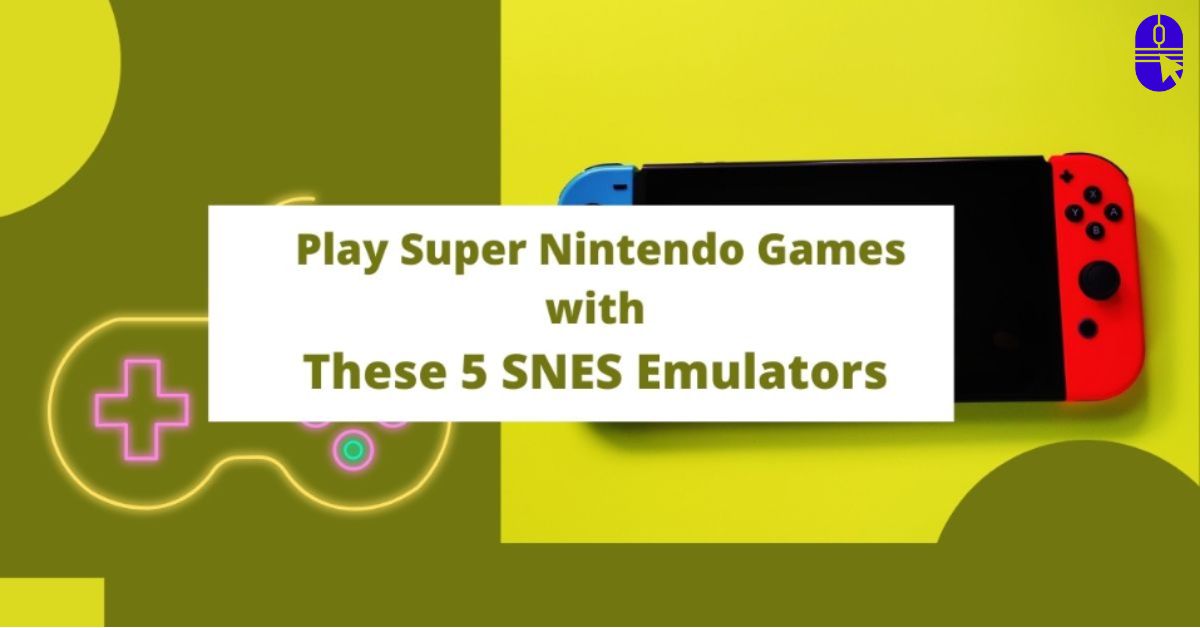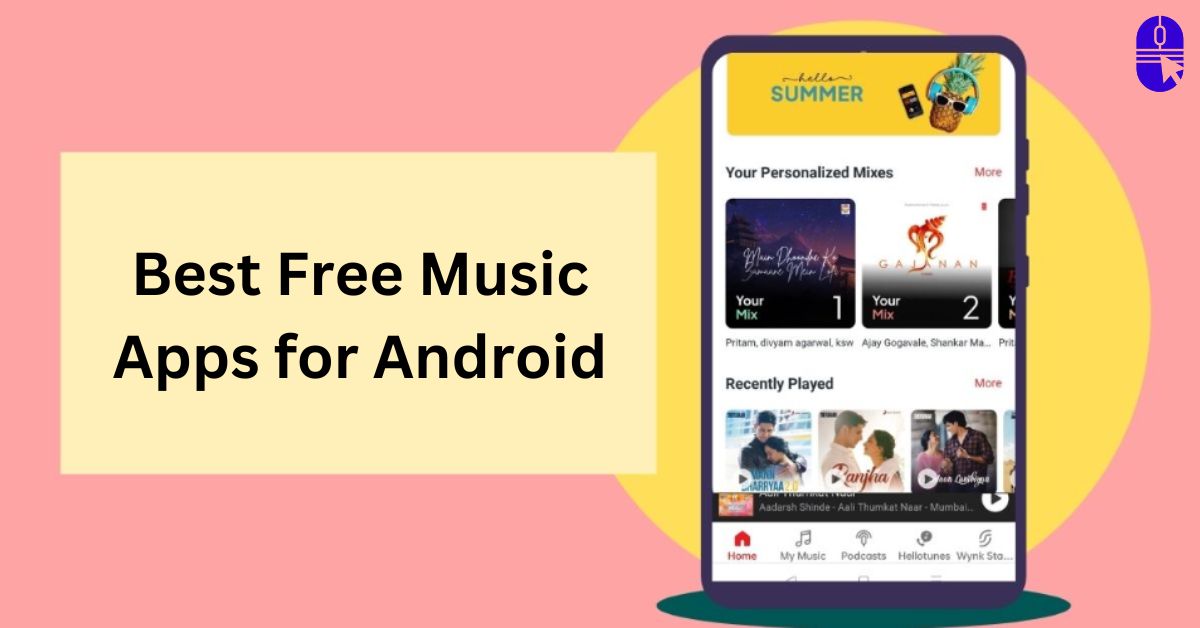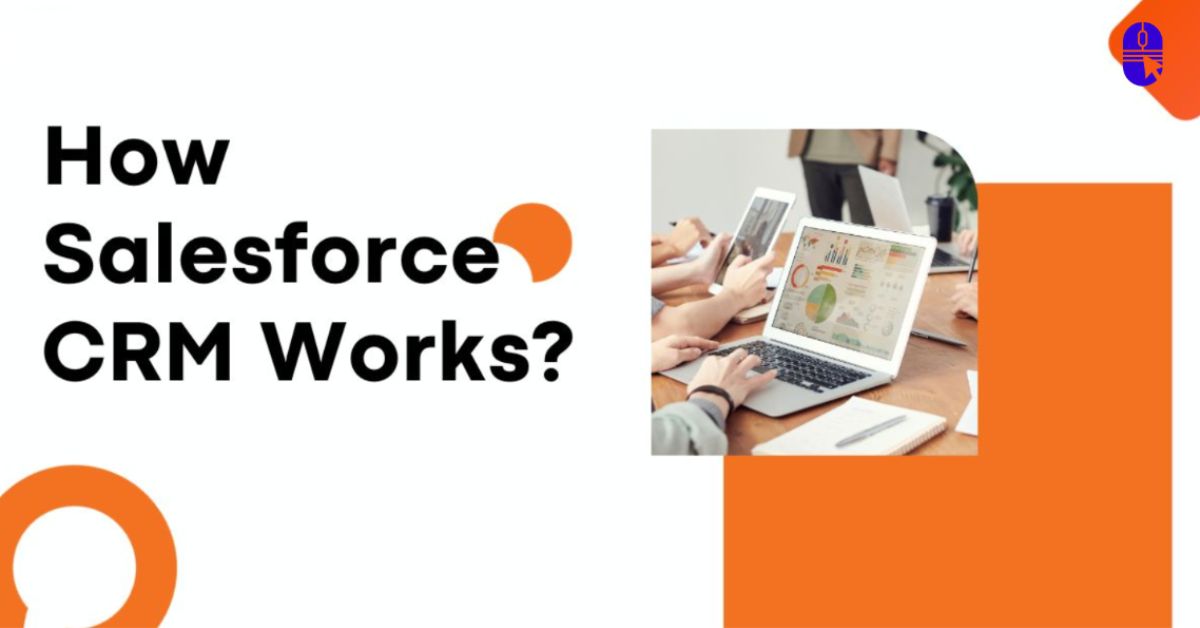Many people need more time or money to buy an SNES console. Plus, who wants to lug around a big console when you can just have your phone or tablet with you all the time? Install one of these five best SNES emulators for Android and start playing your favorite Super Nintendo games today!
Who has time to go out and buy an SNES console when you can get the SNES emulator Android APK and play the games on your phone or tablet?
Many of us grew up playing Super Nintendo games. And if you didn’t, you at least know someone who did. The Super Nintendo was the console to own in the 90s’. You want to play your favorite Super Nintendo games on your Android phone or tablet but don’t know which emulator is the best.
Luckily for us, there are a ton of great SNES emulators for Android that let us play our favorite childhood games on our phones or tablets. Get one of these five best free SNES emulators for Android from Google Play Store and start playing your favorite Super Nintendo games today!
How Can I Play SNES on my Android Safely?

One of the best things about Android is its very versatile platform. You can do many things with it, including playing your favorite childhood games. But what if the player wants to play SNES on your Android?
The good news is that there are a few ways to do this safely and effectively. Here are some tips on how you can play SNES on your Android:
- Install an emulator: The first thing you need to do is install an emulator onto your Android device. This will allow you to run SNES ROMs, the game files themselves.
- A few different emulator options are available, but we recommend using John GBA or My OldBoy. These are both free and have great reviews.
- Get some ROMs: When your emulator is installed and ready, you’ll need some of the best SNES ROMs. You need to check and find ROMs online from a lot of resources. We recommend using Emuparadise or CoolROM.
Make sure you get the ROMs for the specific emulator you’re using. For example, if you’re using John GBA, install the ROMs for John GBA.
Copy the ROMs to your Android: Once you have your emulator and ROMs ready, you’ll need to copy the ROM files to your Android device. A simple way to do this is to use a USB cable.
Connect your Android to your computer and open the file explorer. From here, navigate to the folder where your emulator is installed. For John GBA, this is usually /sdcard/JohnGBA/.
Once you’re in the emulator’s folder, create a new folder and name it “SNES ROMs.” Then, copy your SNES ROM files into this new folder.
Launch the emulator and open the ROMs: Now that everything is set up, you can launch your emulator and start playing your SNES ROMs. To do this, open the emulator and navigate to the “Load Game” menu.
From here, you should see a list of all the SNES ROMs that you copied over. Select the one you want to play and hit the “Load” button. The game should now start up, and you can start playing!
That’s all there is to it! These are just a few tips on playing SNES on your Android. With an emulator and some ROMs, you can enjoy your favorite childhood games again. So, what are you waiting for? Go ahead and give it a try!
5 Best SNES Emulators for Android Roms with Full Versions APK
1. RetroArch
RetroArch is a cross-platform emulator for various PCs and video gaming consoles. It is among the most widely used emulators, with an extensive user base and a busy development staff.
Pros:
- Wide range of supported systems
- Active development team
- A large community of users
Cons:
- There is no official support for mobile devices.
- Occasional stability issues
Verdict:
For individuals who want to play games from other computer or mobile device systems, RetroArch is an excellent emulator. It is important to remember that there isn’t any official support for mobile devices and that there might occasionally be problems with stability.
2. JohnNess
You can use the John Ness emulator to run vintage Nintendo games on your computer. It bears the name John Ness, after the well-known video game protagonist from the first Super Mario Bros. game. The emulator has been around for a long time and is highly favored by retro gamers. It is simple to use and is available for free from the internet.
Pros:
- Allows you to play classic Nintendo games on your computer
- Named after the famous video game character John Ness
- easy to use
- can be get it for free
Cons:
- Show Ads
Verdict:
The John Ness emulator allows you to play vintage Nintendo games on your PC. It is free to install and simple to use. We recommend it to any aficionado of retro gaming because it has no known drawbacks.
3. SNES 9X EX+
A Super Nintendo Entertainment System (SNES) emulator is called SNES 9X EX+. It is one of the most widely used SNES emulators and works with a number of different operating systems.
An accurate SNES emulator is SNES 9X EX+. It is compatible with all of the main SNES features, such as controllers, graphics, and sound. With its many customization choices, you can alter its appearance and feel.
Pros:
- Accurate emulation
- Wide range of customization options
- Available for multiple platforms
Cons:
- None!
Verdict:
SNES 9X EX+ is an excellent option for an accurate SNES Emulator. It’s also very customizable, so you can make it look and feel however you want.
4. Super Retro 16
A vintage gaming system called Super Vintage 16 can run 16-bit titles. It has two controllers and an HDMI connection to your TV.
The Super Retro 16 is a retro gaming console that supports 16-bit games. It has two controllers and an HDMI connection to your TV. The system can play games from cartridges and has an extensive library of built-in games.
Pros:
- Built-in library of games
- Can play games with cartridges
- Includes two controllers
- Connects to TV via HDMI
Cons:
- Games are limited to 16-bit graphics.
- No online features
Verdict:
The Super Retro 16 is a great console for gamers who want to relive the 16-bit era. It has a good selection of built-in games and the ability to play games from cartridges. The only downside is that the graphics are limited to 16-bit.
5. The Retro Box
One fantastic method for playing all of your old-school console games in one location is with the Retro Box. To get you started right away, it includes two controllers, an AC converter, and an HDMI cable. The device is lightweight and comfortable to carry and has a clean, contemporary look.
But there are certain disadvantages. For instance, playing multiplayer or arcade games may require you to sit close to the TV due to the short controller wires. Though many games are available separately, there aren’t many in the collection.
Pros:
- Stylish and modern design
- Lightweight and portable
- Affordably priced
- A fun way to spend an afternoon with friends or family
Cons:
- The controller cables are short.
- The number of games included is limited.
Verdict:
Overall, the Retro Box is a great option for gamers who want to relive their childhood or play classic games for the first time. It’s reasonably priced, and it’s a fun way to spend an afternoon with friends or family.
Final Thoughts
If you are a fan of classic Super Nintendo games, then be sure to check out the best SNES emulators for Android! These apps let you play your favorite games from childhood on your smartphone or tablet. So what are you waiting for? Start installing and playing today!
Share