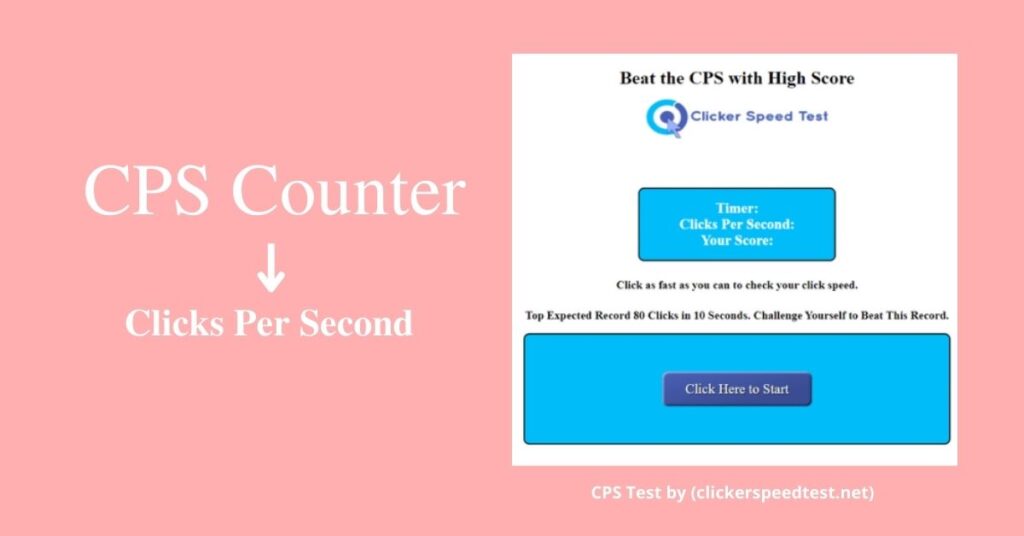There are some games, apps and also some mods to measure accurate auto click data. Cps Counter is the perfect tool for tracking clicks and measuring engagement.
You need to know how fast you can click in order to win that new game or beat your old high score. But you don’t want to spend the time or money to go to a physical lab and have someone test you.
It’s tough trying to find the time and money for something like this, especially when there are so many other things you could be doing with that time and money.
Not anymore! With a Cps counter, you can get an accurate reading of your clicking speed from the comfort of your own home. Plus, the click test is totally free!
What is CPS Test or CPS Counter?
Click Speed Test Score or Clicks Per Second measures how many clicks you can make on a web page in one second. This metric is important because it helps to determine the speed of your website and its user experience.
A high score means that users can interact with your content quickly, while a low score indicates that your website is slow and needs improvement. You can use this tool to test the speed of your website and see how you compare to others.
Check your Click Speed Test Score!
Clicks Per Second (CPS) is a metric that measures how many clicks you can make in one second. It’s calculated by dividing the number of clicks by the number of seconds. This metric is important to track because it can help you determine how effective your ads are and how to improve your click speed.
To calculate your CPS, use this formula:
Clicks Per Second (CPS) = Amount of Clicks / Number of Seconds
For example, if you made 10 clicks in 5 seconds, your CPS would be 2 clicks per second. If you want to improve your CPS, try making more clicks in a shorter amount of time!
Make sure to check your Click Speed Test Score to see how you rank against others and see where you can improve!
How to Use the Cps Counter?
In order to achieve a high CPS score, you need to quickly click the mouse in the given timeframe. The timer above the clicking pad will show the time passed. As soon as the timer runs out, the players’ final score will be presented. The score will be based on the CPS earned by the player!
- To use the CPS counter, start by clicking on the “Click Here to Start Playing” text. This will open up the timer and clicking pad. The CPS counter will be at the top of the pad.
- Now, start clicking as fast as you can! The timer count-down will began and when it expires, your CPS score will be displayed.
- The CPS score is the number of clicks per second that you achieved in the given timeframe.
Cps Counter for Minecraft Game
When playing Minecraft, it’s important to be aware of your clicks per second (CPS) and what that means for your gameplay. Here is a breakdown of the different click speeds and what they mean for you:
Extreme Slow Clicks: The clicking is considered incorrect, if the player is not able to achieve clicks between 1 and 3 CPS. This method does not make much sense and logic unless you are trying to defeat a player who has speed level-II.
Moderate Slow Clicks: PvP is okay at this level. You have a CPS of between 4 and 7, and your main benefit is your desire to participate in PvP games, which means you are serious about the game and don’t like to waste your time and energy on worthless matters.
Moderate-High Clicks: This is the level where the Minecraft PvP game becomes more complex. You should be aware that your opponent is likely to have a higher CPS than you, so you’ll need to use strategy and planning to come out on top. Remember, it’s not just about clicking speed–it’s about using your clicks to your advantage!
Cps Mod for Minecraft - How to Properly Installed?
We will be going over how to properly installed mods for Minecraft. This is important to do, as incorrect installation can lead to crashes and other problems.
First, you’ll need to find the mod that you want to install. You can usually find mods on websites like CurseForge or ModsMinecraft. Once you’ve found the mod that you want, install it to your computer.
Next, open up the Minecraft launcher. You need to click on “Launch Options”, and then choose “Add New” button. In the “Name” field, type in the name of the mod that you need (for example, “FoamFix”). If you haven’t installed the mod yet, you need to enter the required version (for example, “1.12.2”).
Finally, click on the “Browse” button and select the file that you got. Click on the “OK” button and then click on the “Launch” button to start Minecraft with the mod installed.
Benefits of Cps counter Apps & Games
There are many benefits to using CPS counter apps and games. They help to improve your clicking speed. One of the most obvious is that they help you track your progress and keep track of your stats. This can be really helpful if you’re trying to improve your skills or set new goals.
As you can see, the CPS counter is an extremely valuable tool for measuring how engaging your content is.
It can help you determine whether people are clicking on your links because they’re interested in what you have to offer or if they’re just clicking out of boredom. You can apply these findings to your website design, marketing strategy, and game development. Thus, you can create more enticing content that keeps people engaged and coming back for more.
Determine Website Speed:
You’re trying to improve your website speed, but you don’t know how fast your site really is.
How can you improve something if you don’t even know where it stands? You need to test your website speed and find out how quickly it loads for users.
Use Click Speed Test to get accurate results in seconds. Our easy-to-use tool will help you identify the areas of your website that need improvement so you can make changes that impact real user experience.
Final Words
We are excited to let you know about the cps counter app. This app is user-friendly and available for all android users. The app has features like manual time interval setup to calculate clicking speed. It is also free to use and 100% safe to install. As you can see, the CPS counter is an extremely valuable tool for measuring how engaging your content is. Have you tried using a CPS counter on your own? Let us know in the comments below!