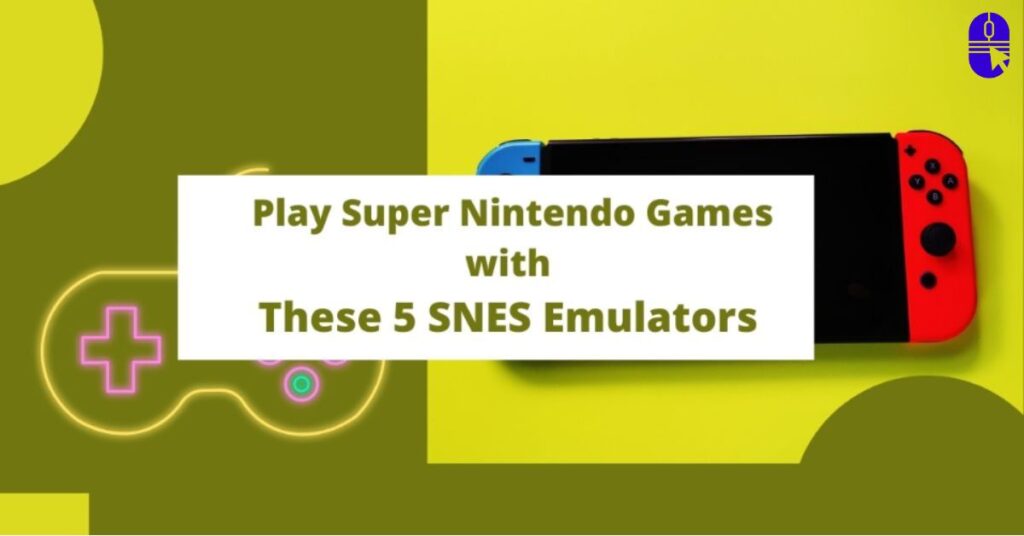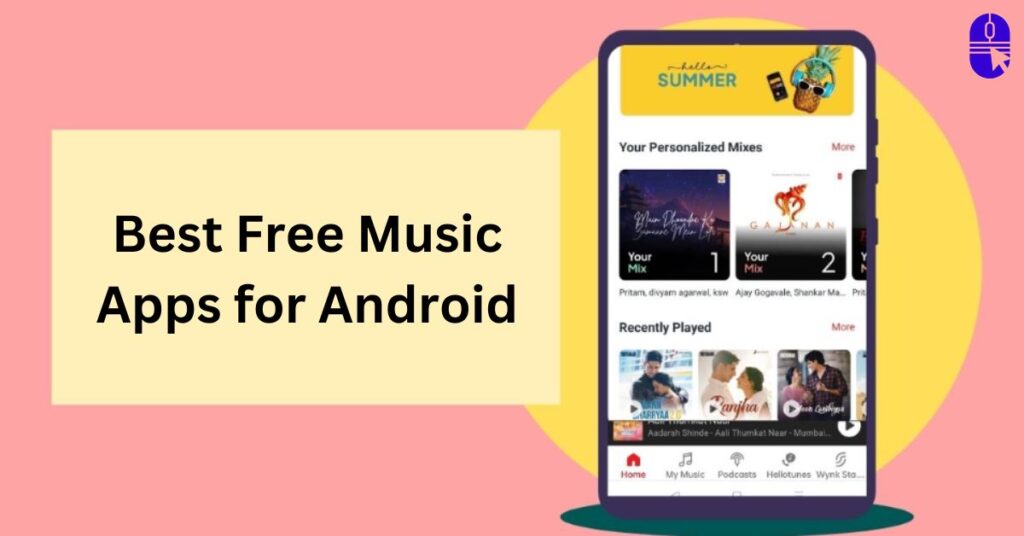Want to improve your gaming on a keyboard? If so, this comprehensive guide will help you achieve a higher click rate on a keyboard.
Why Do Proficient Keyboard Users Aim for Keyboard Mastery? The keyboard is your reliable sidekick when playing online games for pc and the key to entering virtual realms of exploration and conquering.
However, mastery requires practice and refinement, just like with any weapon. Because of this, players of all skill levels—from novices to seasoned veterans—constantly look for methods to get better at keyboard gaming.
Envision yourself as a formidable fighter, maneuvering through perilous lairs and facing terrifying adversaries. With each keypress, you can unleash lethal assaults, swing swords, and throw spells.
However, if your keyboarding is shaky, your warrior will falter and stumble, making you open to defeat. Here are some keyboard-enhancing tricks and shortcuts that can help you go from being a keyboard nincompoop to a keyboard whiz.
Whether you’re an experienced wizard whose spells keep failing or a novice archer finding it difficult to aim your arrows, these tried-and-true strategies can help you become a better keyboard player and discover your inner gaming prodigy.
Conventional Way for Beginners to Improve Gaming on a Keyboard
1. Embrace the WASD: Conquer Movement with Precision and Agility
- W: Move forward, navigate through menus, and interact with objects.
- A: Strafe left, a crucial maneuver in FPS games for dodging and flanking.
- S: Move backward, which is essential for tactical retreats and cover positioning.
- D: Strafe right, another critical move for evading opponents and gaining advantageous angles.
2. Unleash the Power of Shortcuts: Execute Commands with Lightning Speed
- Inventory Management: Access your inventory with a quick press of the “I” key to manage your weapons, armor, and other items.
- Map Awareness: Tap the “M” key to summon the map, gain a tactical overview of your surroundings, and plan your next move.
- Communication is Key: Press “Enter” to chat with your teammates, coordinate strategies, and share crucial information.
- Adapt and Conquer: Tailor Your Keyboard Setup for Personalized Comfort and Efficiency
- Experiment with Keyboard Layouts: Discover the layout that best suits your playing style, whether the standard QWERTY or alternative layouts like Dvorak or Colemak.
- Find Your Ideal Key Sensitivity: Adjust the sensitivity of your movement keys to match your hand movements and preferences, ensuring precise and controlled actions.
- Employ a Wrist Rest: Prevent wrist strain and maintain optimal comfort during extended gaming sessions with a supportive wrist rest.
3. Practice Makes Perfect: Hone Your Skills with Dedicated Training
- Utilize Aim Trainers: Dedicate time to aim training games to refine your precision and accuracy, improving your ability to track and eliminate targets.
- Replay Your Gameplay: Review your past matches to identify areas for improvement and analyze your strengths and weaknesses.
- Seek Guidance from Experienced Gamers: Engage with gaming community veterans to learn from their expertise and gain valuable insights.
4. Conquer Specific Games: Unleash Your Prowess in Popular Titles
Counter-Strike: Global Offensive (CS:GO): Master the art of spray control, recoil management, and crosshair placement to dominate in this fast-paced FPS.
Dota 2: Strategize effectively, manage your mana pool wisely, and execute team fight tactics to triumph in this complex MOBA.
League of Legends (LoL):
- Hone your last-hitting skills.
- Understand champion synergies.
- Coordinate with your team to secure victory in this strategic MOBA.
5. Embrace the Learning Process: Continuous Improvement is the Key to Success
- Never Stop Learning: Stay updated with the latest gaming trends, strategies, and techniques to maintain an edge over opponents.
- Seek Feedback: Share your gameplay with fellow gamers or seek feedback from experienced players to identify areas for improvement.
- Enjoy the Journey: Remember that gaming is a source of entertainment and enjoyment. Embrace the learning process, have fun, and celebrate your progress.
Secret Sauce to Play Like a Pro in the Gaming World
1. The QWERTY Domination: Unlocking the Secret Weapon of Keyboard Legends
While seemingly conventional, the QWERTY keyboard layout holds the key to unlocking your true gaming potential. Each strategically positioned key is a gateway to swift and precise actions, transforming you into a master of the virtual battlefield.
- W: The Gatekeeper of Forward Motion propels you into the action’s heart with every tap.
- A: The Leftward Guardian, enabling you to shift your position with agility and finesse, dodging oncoming attacks and gaining tactical advantages.
- S: The Anchor of Stability, grounding you amidst the chaos, allowing you to take cover, regroup, and prepare for your next move.
- D: The Rightward Liberator, granting you the freedom to maneuver precisely and elusively, outmaneuvering your foes and securing victory.
2. WASD Mastery: Command Movement with Legendary Precision
WASD, the cornerstone of keyboard movement, is the foundation for true gaming prowess. Mastering this essential control scheme, you can navigate the virtual world with unmatched agility and precision.
- W: The Vanguard of Advance, propelling you forward with unwavering determination.
- A: The Guardian of Flanking, enabling you to shift your position with lightning speed, outflanking your opponents and gaining strategic advantages.
- S: The Sentinel of Retreat, allowing you to tactically withdraw from danger, regroup, and prepare for your next offensive.
- D: The Pioneer of Evasion, allowing you to dodge with grace and precision, outmaneuvering your foes and securing victory.
4. The Gaming Keyboard Grail: Elevate Your Gaming Experience with a Legendary Tool
Just as a mighty warrior wields a legendary sword, a confirmed gamer deserves a gaming keyboard worthy of their skills. A high-quality gaming keyboard enhances your comfort and performance and elevates your overall gaming experience.
- Tactile Feedback: Experience the satisfying click and clunk of mechanical keys. They provide clear feedback with every action, ensuring you never miss a beat.
- Customizable Keys: Adapt your keyboard to your unique playstyle, customizing key bindings and macros to suit your preferences and maximize your effectiveness.
- Anti-Ghosting Technology: Never lose a command amidst the heat of battle. Anti-ghosting technology ensures that every keystroke registers, regardless of how many keys you press simultaneously.
- The Gamer’s Secret Weapon: Unleash the Power of Keyboard Shortcuts. Keyboard shortcuts are your secret weapon, enabling you to execute commands with lightning speed and giving you a decisive edge over your opponents.
- Inventory Mastery: Access your arsenal with a swift press of the “I” key, instantly swapping weapons, managing armor, and utilizing essential items.
- Map Awareness: Tap the “M” key to summon the map. This will give you a tactical overview of your surroundings, help you plan your next move, and outsmart your enemies.
- Communication is Key: Use keyboard shortcuts to coordinate with your teammates easily, share crucial information, call out enemy positions, and formulate winning strategies.
Strategies for Gaming Supremacy
- The “Ninja Fingers” Technique: Develop lightning-fast finger movements, which will allow you to execute complex maneuvers with unparalleled precision.
- The “Soundless Stalker” Approach: Master the art of silent movement, utilizing light keystrokes and strategic positioning to infiltrate enemy territory undetected.
- The “Multitasking Maestro” Skill: Juggle multiple actions simultaneously, managing inventory, communicating with teammates, and executing combat maneuvers simultaneously.
Final Thoughts – Improve Gaming on a keyboard
A keyboard is an essential tool for gaming, providing gamers with a responsive, comfortable, and customizable experience. While a gaming keyboard may not make you a pro gamer overnight, it can give you a competitive edge and help you improve your performance. If you are serious about gaming, invest in a good gaming keyboard.
Why do gamers ask questions like “How Do I Improve Gaming on Keyboard? Tips and Shortcuts”? Because they want to become unstoppable keyboard warriors capable of conquering any virtual challenge that comes their way. They want to be the envy of their online peers, the ones who make the game look effortless. And they want to know that they’ve mastered one of the most essential tools in the gamer’s arsenal. So, grab your keyboard, prepare to unleash your inner gamer, and let’s embark on a quest for keyboard mastery!
Frequently Asked Qustions
Question 1: What are some essential keyboard tips for better gaming performance?
Answer: Essential tips include practicing key placements, using shortcuts, adjusting hand positioning, and customizing key bindings for comfort.
Question 2: How can I increase my speed and accuracy on a keyboard for gaming?
Answer: Regular practice, especially with challenging games, can improve speed and accuracy. Key remapping and warm-up exercises also help.
Question 3: Are mechanical keyboards better for gaming than regular keyboards?
Answer: Gamers prefer mechanical keyboards due to their fast response times, durability, and tactile feedback.
Question 4: How do I find the best critical bindings for my games?
Answer: Experiment with different setups or look up popular key mappings used by top players in your game. Customize for personal comfort.
Question 5: What’s the best hand positioning for gaming on a keyboard?
Answer: Keep your hands relaxed with fingers hovering over the most-used keys (like WASD for movement) to reduce strain and improve speed.
Share